Localizing Newscoop to speak your language.
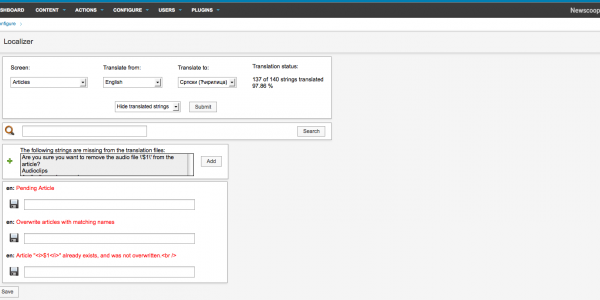
Multilinguality is one of the cornerstones of Sourcefabric's mission. If you look at the top right of this site, you'll notice a language switcher. We recently launched the Spanish, Russian and Greek versions of this site. Why? Well, that's over 800 million extra people who can now access our installation instructions, how-to blogposts and product information in their own language. Seems to be worth the effort.
Our fantastic language representatives Katerina, Claudia and Marina drove us to translating the site (which is, of course, built on Newscoop). But it's not all just about the front end. They also translated the back end of our Newscoop installation too (the menus, article edit pages, configuration options) so they can work in their own language, or get others involved, others who might not speak English.
In this age of instant, global news, speed is of the essence and allowing your news teams to work in their native languages can mean the difference between breaking the story first, and not.
Localizing your platform.
We actively encourage Newscoop users to send us their language localizations. This makes Newscoop more useful for people around the world. Even if a similar language localization exists, it may not address your particular needs or regional differences. For example, there may be differences in Spanish between that used in Spain and that used in Guatemala. In that case, you can localize Newscoop to your needs and share the localization with other users that speak your language or dialect.
The default language for the Newscoop administration interface is English, but you can either use one of the many translations supplied with Newscoop, or create your own translation using the built-in Localizer tool. You can also use the Localizer to improve an existing translation, or adapt it for a regional dialect.
The first step is to check that the language you wish to translate into is in the Configure Languages list. If your target language does not exist yet, you will have to add it to Newscoop first. Then, you can open the Localizer by clicking Configure, then Localizer on the main navigation menu.
String theory.
The Localizer works by enabling you to translate individual 'strings' of text that appear in the Newscoop administration interface. There are 2091 strings in the whole of Newscoop, divided into 40 Screens representing the various different pages in the interface. You can complete a localization with a team of translators working together, by tackling one screen each at a time.
Select your source (Translate from) and target (Translate to) languages from the drop-down menus, and then select a Screen, such as Geo-location or Article Types. Strings that have not yet been translated are shown in a red font. You can save your work at any time by clicking the disk icon next to one of the input fields. When you have completed your translation, there is a Save button at the end of the page.
Giving something back.
After localization, you can give something back to the Newscoop community, by sending us your localizations. To do so, archive (tar.gzip, zip, etc.) of the directory with "admin-files/lang/XY" (where XY is your language code) and send it to support@sourcefabric.org. Your localization will be included in the next official release.
If you don't have a Newscoop installation but still want to get involved, that's possible too - just visit our wiki to get started!
This guide was partly taken from the Newscoop 3 Manual - a free resource available online, in print, as pdf and as epub via the Sourcefabric website. Thanks to all the original authors.
