Distraction-free and fun to use: Scoopwriter
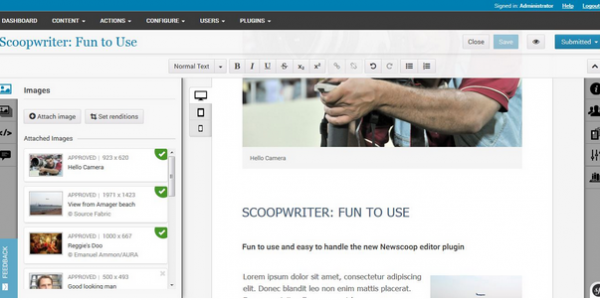
Today we’re excited to introduce Scoopwriter, a new plugin for Newscoop that allows you to write your stories in a completely redesigned distraction-free and fun to use interface. Test it and try yourself now with our demo.
Writing is the essence of journalism! It has never been so easy to write and publish a story as it is today, however, we all know how difficult it can sometimes be to really focus on the writing in a digital environment. Authors are asked to deal with images, embeds and should provide a lot of metadata or deal with SEO. With all these additional tasks and ToDos in mind, writing text is often no longer the focus. Keeping this in mind, we created Scoopwriter.
A much better writing experience
Newscoop´s new editor plugin will allow you to concentrate on what you do best, write your story. Enriching your articles with additional elements will work like a charm, but will not distract you!
The new interface was completely rethought and redesigned by our UI team. The result is a clear, self-explanatory and fun to use interface that allows you to concentrate on your story while placing all additional elements you might need at reach. All complementary content like images, slideshows, and embeds, as well as metadata, such as authors, topics, switches and related articles have been moved to side-panels which you can easily slide in and out on demand. If you decide to work in “Zen-mode” Scoopwriter will hide all additional elements and leave you with a simple and clear canvas which allows you to concentrate on your story first.
Scoopwriter’s Zen-mode allows you to focus on the story first.
Enriching your stories with images and embeds can be fun
Sure, the story is what counts, but enriching it with additional images and embeds that add value to the story will create a much better reading experience for your readers. And good reading experience means more readers for your story. The good news is that with Scoopwriter it is so easy to add images and embeds that it does not feel like a duty, but rather something nice and rewarding to do. All elements assigned to your article can be easily dragged and dropped into your text wherever you want to locate them and in whatever size you would like them to be.
Simply drag and drop your images inside the article.
Fun for editors and fun for developers
Scoopwriter was developed as a Newscoop plugin presenting an Angular JS application with Aloha embedded as inline editor and transferring all data via the Newscoop API. The code is covered with tests and we offer you a continuous integration setup including Travis, Code Climate and BrowserStack. Check the current test coverage on Coveralls. Please fork us on Github and watch our Video tutorials:
Try it yourself and share your feedback
To get you started using the plugin, we’ve created a series of screencasts. They will help you with the installation of the Scoopwriter plugin and with its customisation and configuration. After you’re done with that, you can continue by watching the screencast about how to write your story, and how easy it is to enrich your article with images and embeds. Finally, we will show you how to add metadata to your articles. And no worries, Scoopwriter can be used in parallel to Newscoop´s regular article edit screen.
Scoopwriter is in beta stage. We are looking forward to your feedback in the form of ideas, requests or simple bug reports. Send us an email to contact@sourcefabric.org!
Scoopwriter is in beta. Please provide your feedback!
