The Newscoop Google Calendar plugin
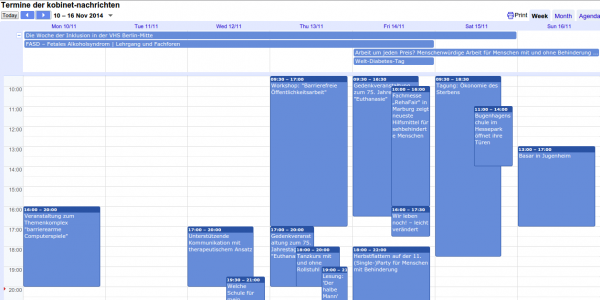
If you've been looking for an easy way to add your Google calendar to your Newscoop page, you're in luck! We recently created a Newscoop Google Calendar Plugin that allows you to import events from one or more public Google calendars as specific event items into the Newscoop backend. This Plugin adds smarty functions and admin tools to enable you to ingest, manage, and display Google calendar events in Newscoop. With this plugin, you gain full control and access to your calendar data within your own publication. This can also be very useful for small teams who collaboratively edit or manage a shared calendar.
To get started with the Newscoop Google Calendar Plugin, follow the directions below.
a) Preparation
1. Download and install:
- Download the Plugin from Github
- Unzip and install the Plugin in the Newscoop Backend
2. Administration and user settings:
- Edit Plugin settings on your Plugin admin panel in the Newscoop backend
- Modify your front-end templates to show the Google calendar events. You can find the details of how to do this here.
b) Plugin admin panel settings in the Newscoop Backend
Plugin admin panel in the Newscoop backend
- Google Api Key : Enter your Google Api Key here
- Delete Past Events: Here you can set the plugin to automatically delete past events from the back-end and front-end
- Calendar ID: The calendar ID is the ID associated with your Google calendar. This can be your email address with Google or look a bit more cryptic like e.g. sourcefabric.org_upca7l0fdrhp9pj1e9cbhbeq30@group.calendar.google.com
You can find your respective calendar ID by clicking on the calendar settings from your calendar main page.
How to find your Google Calendar ID
In the detail view of your calendar, you can find the Calendar ID under Calendar Address.
How to find your Google Calendar ID
You can add one or multiple calendars to the plugin. If you add more than one calendar, you can import events from various calendars into the plugin. Important: A calendar and all events in it have to be public by default to allow the plugin to fetch the data correctly.
- Start / End: With these fields you can set a time frame for the events import into the plugin.
Important Note: If you want to import events more than 30 days in the future, you need to add a fictional end date in the distant future, e.g. 01.01.2030.
- Run every: This sets the interval for fetching new events automatically for import into the Newscoop backend. A corresponding cron job will look for new events or event updates every 20 minutes, for example.
- Ingest now: Manually ingest events into the plugin backend.
- Save settings: Hit the save button after making any changes to the plugin settings.
- Show: Here you can set the number of events you want to have listed on one page in the plugin backend. If there are more events, pagination will be displayed automatically to browse all events.
c) The table of imported event items
Table of imported events items
The table that shows your imported events has flexible sorting capabilities.
You can sort events by the following:
-
Title / Summary
-
Calendar ID (creator)
-
Link
-
Description
-
Location
-
Start Date
-
End Date
Imported events are fully searchable within the search field on the right side of the page.
If you decide that you do not want to show certain events on your website, you can hide them from within the plugin back-end. This will also prevent an event from appearing in the front-end.
d) Events display in the front-end
In the front-end we have full flexibility for displaying events. In this example case, we show only upcoming events. Past events are automatically removed and not displayed on the front-end.
A click on the event title (in my example I clicked on the first event of the events list) gives you detailed information of the selected event. Next to the event title in the single event view where you will see a link back to the originating Google calendar.
Clicking on the ical icon leads you to the Google calendar, where you can easily subscribe to the calendar or copy it to your own calendar.
Events display: List of current events
Events display: Single Event with backlink to Google Calendar
We hope you enjoy the Newscoop Google Calendar Plugin! As always, if you have any questions please send us an email and we'll get back to you as soon as possible.
PS: Thank you very much to Kobinet Nachrichten, for letting us use their client instance for showcasing the plugin and its features.
