Behind the scenes: Superdesk screenshots
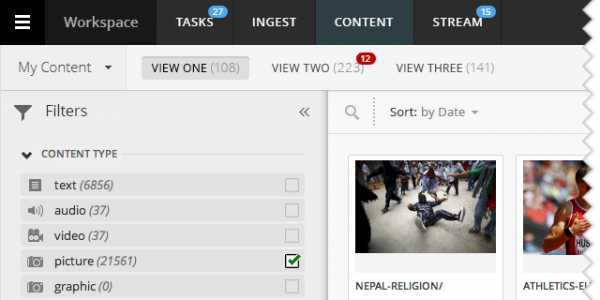
We’re still a few months away from Superdesk beta, but we wanted to share with you some of the designs and functioning features of Superdesk.
We’re looking for more partners to join us and our Australian partners, AAP, in building out this end-to-end news creation, production, curation, distribution and publishing platform. Email us and find out how you can be among the first to benefit from Superdesk.
DASHBOARD
The Superdesk dashboard is completely configurable. Each newsroom can add widgets and customise to suit their needs.
ARTICLE EDIT SCREEN
The Superdesk authoring environment delivers numerous views. Enter zen mode when you need to concentrate on getting the words down. When you’re ready for input, Invite colleagues to comment on their your in progress.
FORWARD PLANNING
The better part of planning future coverage is making sure you have the resources when and where you need them. Superdesk helps you assign contributors to stories and packages well ahead of time.
TASKS
Superdesk helps editors and journalists keep track of their progress on assignments so they can manage their time better and hit their deadlines.
DESK STRUCTURED
A physical newsroom has multiple desks to cover various beats. Superdesk mirrors this structure and helps you assign tasks to individual departments.
ARCHIVE SEARCH
With Superdesk, archived media is always at your fingertips. Search your archives directly -- by author, date range or keyword -- directly from the article edit screen.
IMAGE UPLOAD
Uploading media to the archive is simple and intuitive. Superdesk also makes it easy to add well-defined metadata -- even for multiple items at one. Image data is read automatically.
MEDIA ARCHIVE
Filter your content by keyword, media, date or license type. Mousing-over individual items reveals detailed information and lets you assign individual content items. View items as a grid, as above, or as a list.
SCRATCH PAD
Superdesk lets you create a short list of items from your archive and compare then in a simple, side-by-side view.
You can see all these at the Superdesk screenshots gallery.
Want to know more? Here are some frequently asked questions about Superdesk.
