Your guide to what's new in Newscoop 4.
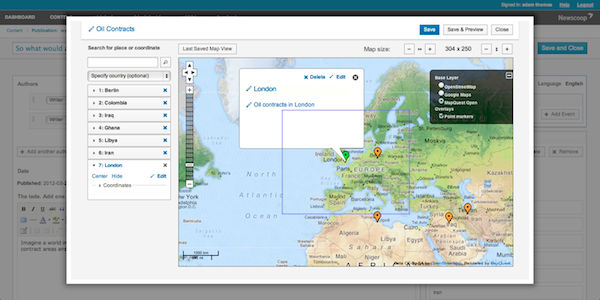
Newscoop 4 is one of Sourcefabric's most feature-packed releases ever. This is your guide to (almost) all the new features rolled into this version. If you really want information overload, head over to the wiki and you can browse through the hundreds of minor improvements and bug fixes that we simply don't have space to mention here! You can find screencasts embedded below or all the screenshots over in the image gallery.
Newsflash! Newscoop nominated for Sourceforge project of the month! Vote here!
Themes
It is now easier than ever to change the look of your site. Manage your themes through the admin interface, download and install new themes, and create your own themes. Versions up to 3.5.x had the concept of 'Templates', which only consisted of CSS and HTML of the frontend.
'Themes' have been introduced in 4.0 and they contain everything you need to run a publication using that theme. For example, they include a specification of the Article Types and Image Renditions required to use a theme. They can now be managed through the interface (in previous versions, it was only possible to install templates from the command line). A theme can be assigned to one or more publications, and you can switch themes at any time. Themes are versioned and they contain a Newscoop version number to specify compatibility. You can clone a theme easily and tweak it.
The New Custodian with Adaptive CSS; this theme adapts to the size of the screen it is rendered on, including mobile screens. Rockstar is the other new theme, designed for magazines.
Dynamic Maps
Geolocation is an asset. It allows for more detailed forms of content production and opens up new location-based revenue streams. Newscoop 4 allows journalists to effortlessly attach one or more locations to an article and then overlay this data onto their preferred map service. In this version...
- Automatically center POIs as the default behavior
- Map points of interest from multiple articles. Points of interest from multiple articles can be displayed on a single map. Ability to display:
- all POIs from articles in this issue on a single map
- all POIs from articles in this section on a single map
- all POIs from this time range and with these criteria on a single map
- all POIs with this topic on a single map
- Admin screen that allows the user to create polygons that will be used for aggregated maps.
Article Image Renditions
Theme designers can now create different versions ("renditions") of an image (with different pixel sizes) to be placed on the site. The article author can then graphically crop the image in different ways for each of these different versions.
Slideshows
Slideshows can be attached to articles and can be managed through the Media Archive. A slideshow has a headline and can contain images and videos. Slideshow creation/editing features drag-and-drop adding of images, searching for images by name, drag-and-drop reordering, image cropping, and subtitles. Slideshows have renditions, i.e. different image sizes for different areas of the site.
Featured Article Lists
Drag-and-drop article ordering! Newscoop now has the ability to have arbitrary lists of articles that can be reordered on the backend with simple drag-and-drop. One use case for this feature is to allows a user to easily change what is on the front page.
Related Articles
You can now link related articles together in the Article Edit screen. On the frontend the template designer has the ability to display the related articles.
Improved Comments
Start conversations around your content! Improvements include...
- Ability to ban and unban a user
- Many usability improvements for comment moderation on backend, including:
- More intuitive action toolbar for each comment. Added functions for reply, unrecommend.
- Ability to filter comments by status
- Ability to bulk change comment status
- Display the publication and section where the comment was made
Community Features
Visitors/Readers of a publication now have a far greater ability to share and participate in the site.
- Users now have a "Public User profile" which is shown to the public
- Frontend users can submit images and files
Improved User Management
Permissions are grouped into categories and subcategories with the ability to "Check All/Uncheck All" for each subcategory.
- Ability to filter by user status (Active, Pending, Inactive)
- Ability to associate an author with a user
Events
Also known as Multidates, there's a new article field type ("Complex Date") that can store single or multiple dates, repeating dates, or intervals.
SoundCloud Plugin
Allows the user to upload clips to soundcloud and manage them. All of this is done through the Article Edit interface.
Pending Articles
Pending articles are those articles that have not been assigned to a Publication/Issue/Section. they now have their own main menu item for quick access. From the new screen you can perform bulk actions on articles, such as bulk approve or bulk delete.
Software Licences
All software license issues have been resolved. Newscoop and all the libraries it uses are fully compatible with GPLv3. This means Newscoop should be available by default in the next release of Ubuntu and Debian.
Automated Metrics
Newscoop can gather usage metrics(with permission from the user) and send this to Sourcefabric stats server on a daily basis. When a user installs Newscoop for the first time, the application will prompt the user if they would like to help the Newscoop project.
